Apparently, there is a strange security bug in Windows XP whereby some web sites will ask you to press the F1 Key, and if you do, you are screwed.
"The vulnerability exists in the way that VBScript interacts with Windows Help files when using Internet Explorer," read the advisory. "If a malicious Web site displayed a specially crafted dialog box and a user pressed the F1 key, arbitrary code could be executed in the security context of the currently logged-on user."
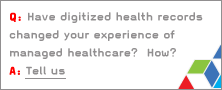









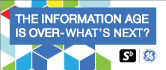

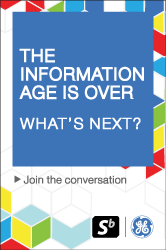
Comments
Internet Explorer - that browser still exists?
Posted by: NewEnglandBob | March 4, 2010 2:48 PM
Believe it or not, a SAP-based tool used by my employerfor employees to do HR stuff doesn't just require IE (or IIIIIEEEEEEEEEEEEEEEEEEEE! as I prefer to call it), it requires IE6!
Posted by: Theo Bromine | March 4, 2010 3:05 PM
My keyboard doesn't have an 'Any' key! Sorry, couldn't resist.
Posted by: Brian G | March 4, 2010 3:09 PM
IE? Isn't that the program I used to download Chrome when I first got my computer?
Posted by: Unikraken | March 4, 2010 3:30 PM
Brian @3, I know you're joking, but I have heard (possibly apocryphal) reports that the message Greg's title refers to was changed to "Press a key to continue." Supposedly multiple customers aborted an installation because they could not find the "any" key.
Posted by: Eric Lund | March 4, 2010 3:30 PM
Theo @2,
I call it Internet Exploder. Like Unikraken, I only use it to download better browsers.
Posted by: JasonTD | March 4, 2010 3:47 PM
@2
IE 6 is still very common in corporate settings. My users are required to use it as it's the only browser compatible with my intranet software. Then I have another internal\external site used for sales materials (that I built), that is completely incompatible with IE6. So many of my users here are forced top have different browser for different sites.
It's a pain in the ass, and IE is one of the worst things about MS. They refuse to follow international standards for web browsers, making web design a pain in the ass.
http://gizmodo.com/5483186/inside-the-excruciatingly-slow-death-of-internet-explorer-6 (via POPsci)
Posted by: jj | March 4, 2010 4:21 PM
@Unikraken: shame, shame - the proper way is to:
1. use ftp to download wget
2. use wget to download Chrome
@Theo Bromine: Yeah, I'm always amazed by teh st00pid. Locking software into a specific version of other software is a maintenance nightmare. On systems I've developed it's usually a case of "use version X or later of software Y" except in the extremely rare cases when software Y's next version is not compatible - in which case if you use free software it's a mere nuisance and not a nightmare as it *always* is with proprietary software. ~20 to 10 years ago most of my computer work involved supporting or reverse engineering and getting away from proprietary software and hardware which was no longer supported for any number of reasons (company does not exist, company no longer supports the product, company has changed its business...)
Posted by: MadScientist | March 4, 2010 5:34 PM
I think even Microsoft wishes that IE6 would go away. But you can't force people to upgrade (actually I'm pretty sure they could, but marketing would have a fit).
Posted by: Mu | March 4, 2010 5:57 PM
and
@Mad
This is one thing that angers me. We have an intranet that interfaces directly with our ERP software. Granted it's just SQL tables, but the company that made the ERP made the intranet software and they are picky about giving us the proper definitions of tables. They won't upgrade the intranet software so that it can run on newer systems. It runs on old Active X controllers, among other things (I hate active X!) and IE7 and 8 won't work, nor will Firefox or any webkit browser.
Posted by: jj | March 4, 2010 6:28 PM
When I work from home, everything I need to do I can do on my Mac, except for a couple of company websites that I occasionally have to visit. Then I have to fire up the Windoze laptop they gave me so I can run IE. After I am done, I go back to working on my Mac.
Check this out, particularly the Web Technology Support, Image Format Support, and Vulnerabillities sections.
http://en.wikipedia.org/wiki/Comparison_of_web_browsers
And this. The Usage share of IE has been steadily decreasing and hopefully in another 5 years, if the trend continues, will only be used by those too stupid to install a different browser.
http://en.wikipedia.org/wiki/Usage_share_of_web_browsers
Posted by: The Wander | March 4, 2010 8:25 PM
Indeed - it's the bane of my fucking life at the minute. It's really not easy to build a web application that works properly in both IE6 and decent browsers.
Posted by: Dunc | March 5, 2010 4:58 AM
i don't need no browser for my commodore 64. a 300 baud modem and 32k of program space is plenty good for the computing needs of the average user.
Posted by: rob | March 5, 2010 12:07 PM
@rob #13, at least you are far less likely to have any computer security issues. Good for you!
Posted by: Shawn Smith | March 5, 2010 2:23 PM
I'd say that's an understatement. Been causing me hell for quite sometime
@The Wanderer
Shit, if your companies big enough you should look into Citrix app server. My Mac and Home users just launch a quick script file to connect them to my Windows server, which brings up a seamless IE window right in OS X (I use it for my Linux laptop when at home/road). It's a real IE6 instance, only it's ran on a session on the server in the office, but shows on your desktop (remote session). Also makes for easy home access to the corporate network, including Outlook (exchange), MRP software and Crystal Reports. I have it setup for wither single apps or you can get an entire windows desktop, kind of like a virtual machine, only it doesn't hit your local resources, as everything ran server side. Terminal Services FTW
Posted by: jj | March 5, 2010 2:50 PM
The idea of using a browser as the interface to so many things is quite sensible, I think. But it's standards that make it sensible: so a developer can sort out the server end and leave the client up to the user. Designing software that requires a particular browser, or a browser that doesn't follow the standards completely ruins this.
As for websites, any site that doesn't work properly with my chosen browser - whatever that may be - is unlikely to get a return visit. I don't want other people telling me what software I can and cannot use.
Posted by: SimonG | March 5, 2010 2:55 PM